It's time to get started on one of those Resolutions I listed in my last post. I had some information on a few tools for researching my family tree and started going through those, but I wanted to make sure that I had somewhere to keep the information before I got going. My wonderful Mom has been immersed in researching things on Ancestry.com for the last several weeks, and she has actually been really helpful in funneling a few questions and comments my way as she progresses.
One of the things she mentioned to me, after building connections and compiling three weeks of data, was that she wasn't sure what she would do when her subscription to the site expired. Would that just mean that she lost all access to the information she had gathered?
Personally, I don't even want to start the process if I think I'll lose everything I've worked for. So I decided to investigate a few of the software options out there that seem like they will be really useful to work with. The first one that I want to look at today is called Legacy Family Tree.
Legacy Family Tree
Legacy Family Tree is one of the software systems you'll find when you do a search online. This isn't like a website where you input information to research your genealogy. We're going to get to that in a future post. This software is actually a very complex mapping and research tool for people to use while doing their own independent research. This is for the do-it-yourselfer, for keeping track of the information you gather as you interview family members, find public records, find internet records, look through past albums and conduct other research. It doesn't expire, and you don't have to sign up for a subscription. Legacy Family Tree is the software that will allow you to take all of what you gather and put it into a format that you can use.
You can cite sources of your discoveries, save data about each family member and display all your information in an easy to use chart. There is an option to upgrade to a paid version, which gives you more features like viewing all of your family members on a map of the world.
(Please note: You don't have to be LDS to use this, but some features, such as using the internet search, are limited to members of the LDS church.)
Step 1: Download and Install
Go to: http://www.legacyfamilytree.com to download the Legacy Family Tree software.
When you click on the link to download the software, it will ask you to enter your email address. Then they will send you an email with a password that you will need when you start the installation process.
Step 2: New User Information
Once you get through installing the program, you’ll get a startup wizard box.
Just plug in your basic details, including your name, birthdate and birthplace. You can then enter the same for your parents, etc.
Step 3: Adding Family Members
As you add family members, you will do it by relationship. For example, you don't want to just add “Michael Smith” unless he isn't related to anyone in your family. In most cases, you'll want to add a “Father” or a “Daughter” of someone you've already entered. You can add people individually, but the purpose to the software is in showing the connections, so keep that in mind.
To add someone, click “Add” to access the drop down menu. Then select the kind of relationship they have, then select who to link that new person to.
Step 4: Access or Edit Family Cards
To access a family card, click “Family” under the top navigation menu. A family card will have information on both parents at the top, followed by the main family member and any descendants on the bottom. The spouse of the family member is displayed on the right.
Just click on any field to edit.
Step 5: Charting
The main idea behind Legacy Family Tree is to help you organize data about family members. Once that data is organized, you need some way to display it. For most people, this means creating a chart.
Click “Charting” to access the charting program.
There are a lot of options built into the program to allow you to choose the type of chart that fits your needs.
You can then use the charting software to change the appearance in any way you like. You can make the branches spread out horizontally or vertically. You can change the size and shape of the boxes. You can change the colors.
Step 6: Other Methods of Display
AND, if you ever want to display an index of everyone you’ve recorded in the software, just click “Index” below the top menu.
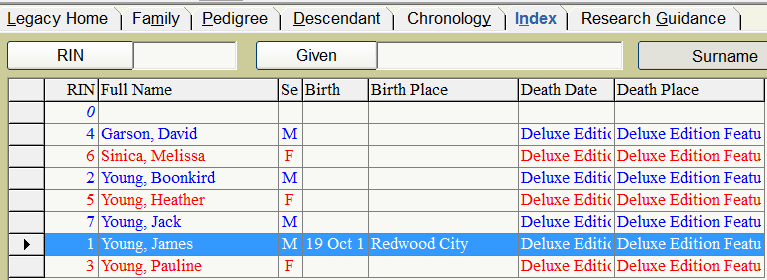
To view detailed data cards on each person, click “Name List” in the top navigation bar.
There is a lot of functionality to Legacy Family Tree that I don't have covered here. This is a really flexible-looking program, and definitely worth a shot as a free download.
I've got another piece of software that I'm trying out … because I want to make sure I get started with the one that I want to keep. So watch for that post soon.
Until then, Enjoy!
~ Deb

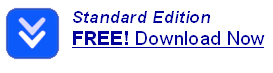
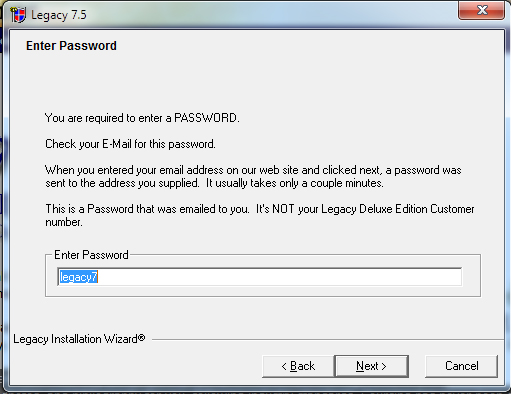
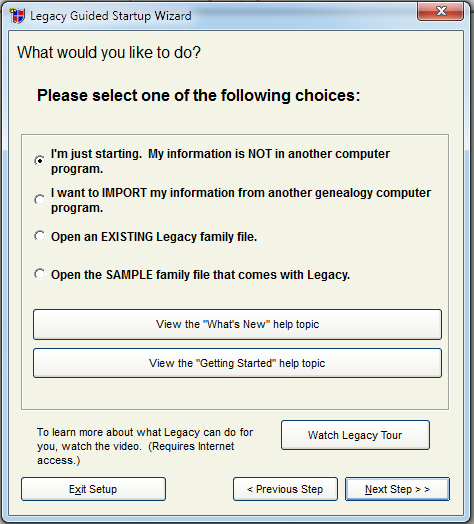
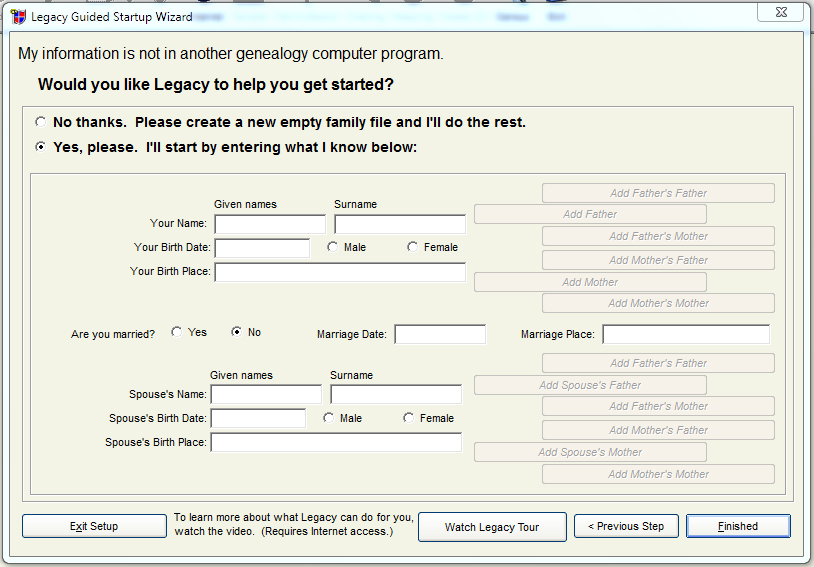
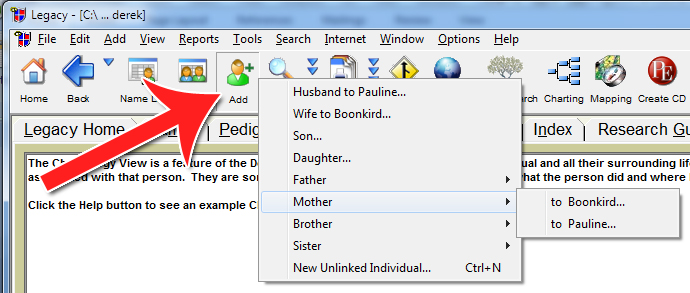
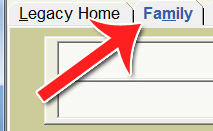
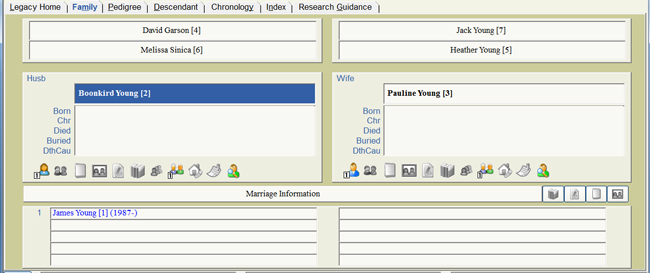
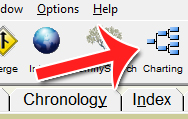
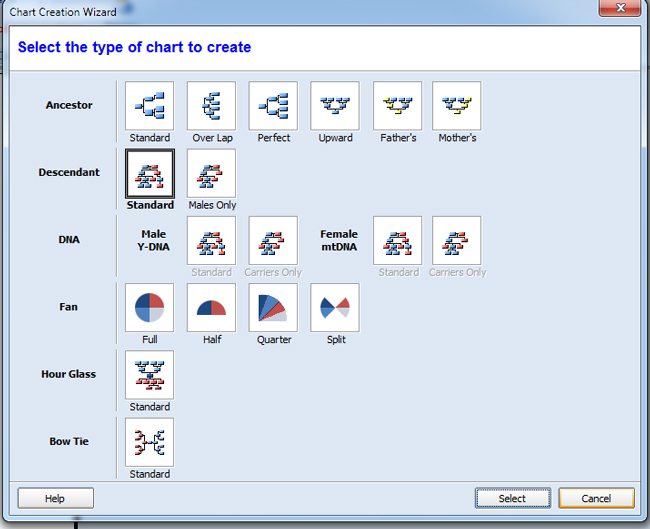

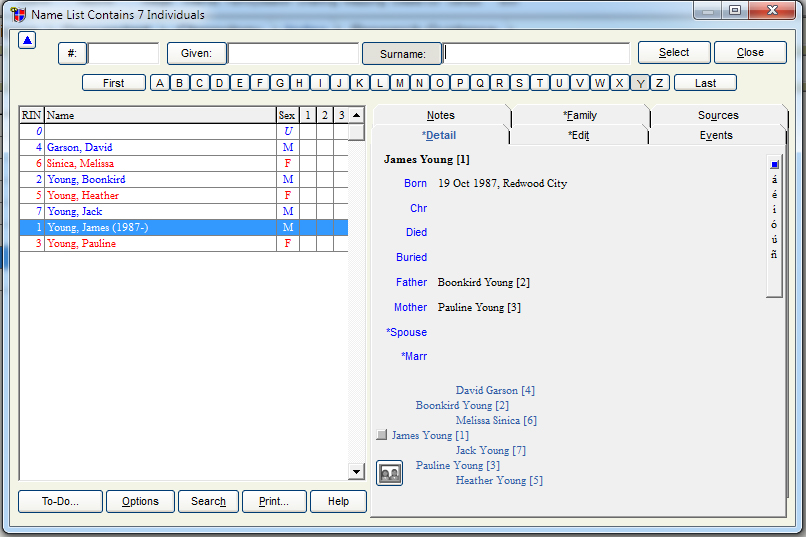
So glad you started this research. I just got back from a family reunion with family data in hand. Did you stick with this software? Can other family members access it? Is it completely printable? I’ll probably export to a scrapbook at some point and I envision printing a large version for the next reunion. 🙂
Ooh, that’s just awesome that you came home with that kind of information. I haven’t followed through enough on it, but it’s one of those things I really WANT to do. My mom, actually, has done A LOT with that kind of research, so I can always ask her questions if you get to that point ahead of me. She has even met living family members for the first time through that research.
~ Deb